
|

Carmageddon II
Carpocalypse Now |
|
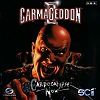 |
System
Language
Protection
CD Cover |
: PC
:  
: SafeDisc
: Cover Target |
| General Links: |
|
|
| Game Fixes: |
|
|
| Game Trainers & Unlockers: |
|
|
|
 |
File Archive [3.7 MB] |
|
|
|
 |
File Archive [725 KB] |
|
|
|
 |
File Archive [1.7 MB] |
|
|
CD-Copy Instructions:
- Create the following temporary directories:
- TempDir#1 : C:\TEMP\CD
- TempDir#2 : C:\TEMP\AUDIO
- Copy the full contents of the original CD to TempDir#1.
- Replace the CARMA2_HW.EXE & CARMA2_SW.EXE files with the one from the archive.
- Extract all Audio/CDDA tracks to TempDir#2.
- Create a Mixed Mode CD and burn the contents of TempDir#1 (DATA - Mode-1) & TempDir#2 (AUDIO) to a CD-R and use the same CD-Label as the original CD.
- Play the game!
|
| NOTE: |
Si no funcionara este metodo (cosa que no creo) sustituye los archivos ejecutables despues de la instalaci?n. Este parche funciona para las 2 versiones Censuradas y Sangrientas del juego. |
|
|
| Installation:
|
| NOTE: |
This will make all text ENGLISH and will change the game into the original v1.0 game. |
|
|
 |
File Archive [37 kB] |
|
|
- Place the patch in the C2 root (the patch will look in DATA dir).
- After running patch rename the save file back to SAVEDGAMES.ARS
You also can run the include batch file!
- Maximum of save entries is 255
|
|
 |
File Archive [1.7 MB] |
|
|
Installation:
- Replace the the following .EXE files with the ones in the archive:
- CARMA2.EXE
- CARMA2_HW.EXE
- CARMA2_SW.EXE
- Extract the CAR2.REG and execute it the add the needed registry keys.
- Play the Game without the CD-Check.
|
| NOTE: |
The CARMA_HW.ICD & CARMA_SW.ICD files may be removed. |
| |
When you apply the official Carmageddon 2 Update then the CD-Check is activated again! |
|
|
 |
File Archive [151 KB] |
|
|
| NOTE: |
This only works with the unpatched carma2_hw.exe! |
|
|
 |
File Archive [1.7 MB] |
|
|
Installation:
- Replace the original .EXE file with the one in the archive.
- Play the Game without the CD-Check.
|
| NOTE: |
It seems that this Fix doesn't allow you to play the MultiPlayer game. When you choose Multiplayer and join a game, it will crash and return to windows with a error message. |
|
|
Backup Instructions:
- Start Nero
- Burning Rom (4.0.0.5 or higher).
- From the action-bar choose File and select
CD-Copy.
- Use the following settings (all other settings should be
left default):
|
| Image
Tab |
| Image file |
Enter a Image
filename |
| Copy
options Tab |
| On the fly |
DeSelect |
| Drive with source CD... |
Select Source
CD-Reader |
| Read Speed |
1x (150 kB/s) |
| Read
options Tab |
| Number of retries before read error |
10 |
| Read media catalog number and ISCR |
Select |
| Ignore illegal TOC Type |
Select |
| Unreadable data |
Continue copying |
Data mode 1 - Force raw reading
- If it can be changed or it is not ghosted |
Select |
| Data mode 1 - On errors... |
write uncorrected |
| Data mode 2 - Force raw reading |
Select |
| Data mode 2 - On errors... |
write uncorrected |
| Read audio data with sub channel |
Select |
| Use Jitter correction |
Select (for older Readers) |
| Ignore read errors |
Select |
| Burn
Tab |
| Write Speed |
1x (150 KB/s) |
|
- When ready click Copy CD to start the copy
process.
|
| NOTE: |
In some cases it is better to use the CD-Writer as Source CD-Reader as it is usually better able to read unreadable sectors. |
|
|
|


 |

