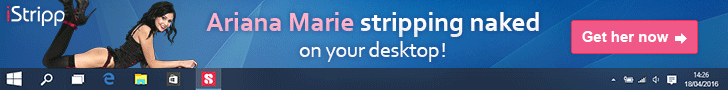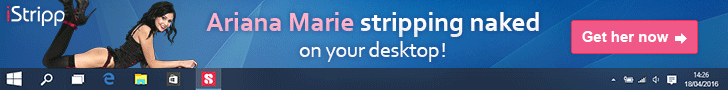|

|
|
No
Cover
Yet |
System
Language
Protection
CD Cover |
: PC
: 
: None
: Cover Target |
| Language |
SPANISH |
| CD Volume Label |
WF |
| Data track |
364 Mb (41:32:51)
|
| Audio tracks |
Track #2: 01:47:03
Track #3: 01:44:10
Track #4: 01:58:45
Track #5: 02:02:22
Track #6: 00:21:61
Track #7: 00:18:14
|
| Total CD Size |
- |
| Protection |
- |
| Main Executable |
WF.EXE (1.118 KB) |
| CD-Reader |
ASUS 40x |
| CD-Writer |
Philips CDD2600 |
| Software |
CDR-Win 3.6d |
| CD-R Media |
Verbatim CD-R74 |
| Instructions |
World Football 1:1 CD-Copy
|
|
|
Backup Instructions:
- Start CDRWIN (3.5 or higher).
- In the CDRWIN - CDROM Recording Tools
window click Backup Disc.
- In the Backup Disc window change the
following settings (all other settings should be left default):
|
| Main |
| Backup Mode... |
Select Copy to
Image and Record |
| Devices |
| CD Reader |
Select Source
CD-Reader |
| CD Recorder |
Select Destination CD-Writer |
| Reading Options |
| Copy RAW Sectors |
Select |
| Error Recovery... |
Select Ignore |
| Jitter Correction... |
Select Auto |
| Subcode Analisys... |
Select Auto |
| Read Retry Count |
10 |
| Data Speed |
1x (when possible select a faster speed) |
| Audio Speed |
1x (when possible select a faster speed) |
| Recording
Options |
| Speed |
1x (when possible select a faster speed) |
|
- When ready click START to create the
imagefile & burn the CD.
|
| NOTE: |
In some cases it is better to use the CD-Writer as Source CD-Reader as it is usually better able to read unreadable sectors. |
|
|
|


 |