
|

Thief 2 / Dark Project 2
The Metal Age |
|
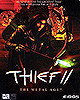 |
System
Language
Protection
CD Cover |
: PC
: 
: SafeDisc (UK: v1.41.000 + Custom Code)
: Cover Target |
| General Links: |
|
|
| Game Fixes: |
|
|
|
 |
|
File Archive [830 KB] |
|
|
Play Instructions:
- Install the game - Full Installation.
- Replace the original THIEF2.EXE & DARKINST.CFG files with the ones from the File Archive.
- Play the Game!
|
|
 |
|
File Archive [1.1 MB] |
|
|
CD-Copy Instructions:
- Create the following temporary directories:
- TempDir#1 : C:\TEMP\CD
- TempDir#2 : C:\TEMP\CD\PATCH
- Copy the full contents of the original CD to TempDir#1.
- Extract the File Archive to TempDir#2.
- Burn the contents of TempDir#1 to a CD-R and use the same CD-Label as the original CD.
- Remove/Clear the TempDir.
Play Instructions:
- Install the game - Full Installation.
- Apply the official Thief 2: The Metal Age v1.18 Patch.
- Copy files from the <CD>:\PATCH directory to the game directory - Overwriting existing files.
- Play the Game!
|
|
 |
|
File Archive [3 KB] |
|
|
Play Instructions:
- Install the game - Full Installation.
- Extract the CK-THIEF2.EXE Patch from the File Archive to the game directory.
- Execute the Patch to remove the CD Check.
- Play the Game!
|
|
 |
|
File Archive [3 KB] |
|
|
Play Instructions:
- Install the game - Full Installation.
- If needed apply any Thief 2: The Metal Age Patch.
- Replace the original THIEF2.EXE executable with one of the existing UnWrapped Fixed EXE files.
- Extract the KNACKER.EXE Patch from the File Archive to the game directory.
- Execute the Patch to remove the CD Check.
- Play the Game!
|
|
 |
|
File Archive [1.1 MB] |
|
|
Play Instructions:
- Install the game - Full Installation.
- Replace the original THIEF2.EXE file with the one from the File Archive.
- Play the Game!
Play Instructions:
- Install the game - Full Installation.
- Apply the official Thief 2: The Metal Age v1.18 Patch.
- Replace the original THIEF2.EXE file with the one from the File Archive.
- Extract the Dark Project2_118GER_NOCD.EXE Patch from the File Archive to the game directory.
- Execute the Patch to remove the CD Check.
- Play the Game!
|
|
 |
|
File Archive [1.0 MB] - Myth |
 |
|
File Archive [2 KB] |
|
|
No-CD Instructions - v1.18:
- Install the game - Full Installation.
- Apply the official Thief 2: The Metal Age v1.18 Patch.
- Replace the original THIEF2.EXE file with the one from the File Archive.
- Replace the original DARKINST.CFG file with the one from the File Archive.
- Extract the T2118CRK.EXE Patch from the File Archive to the game directory.
- Execute the Patch to remove the CD Check.
- Play the Game from Harddisk!
|
| NOTE: |
It is possible to use a Medium Installation but then copy the MOVIES folder from CD#2 to the game directory. |
|
|
 |
|
File Archive [1.1 MB] |
|
|
Play Instructions:
- Install the game - Full Installation.
- Replace the original THIEF2.EXE file with the one from the File Archive.
- Extract & Modify the DARKINST.CFG file from the File Archive and copy it to the game directory.
- Play the Game!
|
|
 |
|
File Archive [1.0 MB] |
|
|
Play Instructions:
- Install the game - Full Installation.
- Apply the official Thief 2: The Metal Age v1.18 Patch.
- Replace the original THIEF2.EXE file with the one from the File Archive.
- Play the Game!
|
|
 |
|
File Archive [1.1 MB] |
|
|
Play Instructions:
- Install the game - Full Installation.
- Replace the original THIEF2.EXE file with the one from the File Archive.
- Play the Game!
|
| NOTE: |
Does not seem to work properly for the DE version! |
|
|
|


 |

