
|

|
|
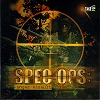 |
System
Language
Protection
CD Cover |
: PC
: 
: LaserLock
: - |
 |
File Archive [10 KB] |
|
|
To Remove the LaserLock-Protection perform the following steps:
- Copy the full contents of the CD to Harddisk, except for the LASERLOCK directory.
- Remove the write protection from these files:
- executables\English\spec3DFX.exe
- executables\English\specRW.exe
- executables\French\spec3DFX.exe
- executables\French\specRW.exe
- executables\German\spec3DFX.exe
- executables\German\specRW.exe
- executables\Italian\spec3DFX.exe
- executables\Italian\specRW.exe
- Copy the SO_CRACK.EXE to these folders and execute it:
- executables\English\
- executables\French\
- executables\German\
- executables\Italian\
- Burn the contents back to a CD-R and make sure that the CD-Label is: specops
Tnx to Daniel Tutalo for supplying the fix! |
|
 |
File Archive [1 KB] |
|
|
- Install the Game.
- Extract the archive to the SpecOps directory.
- Change the SPECOPS.REG file so the movieDIR is pointing to the SpecOps directory and execute it (make sure to use double slashes in the path, for example C:\\Zombie\\SpecOps)
- Use a HexEditor (like HEdit) and edit the SpecOps executable(s) (ie. specOPENGL.exe or spec3DFX.exe)
| Find |
: |
83 C4 0C 81 FD B8 B5 F4 00 74 |
| Change to |
: |
83 C4 0C 81 FD B8 B5 F4 00 EB |
- If the Game appears to hang check if the registry entry
HKEY_LOCAL_MACHINE\Software\Zombie\SpecOps\info\movieDir
is pointing to the SpecOps directory and check if the Level1.avi
file is in SpecOps directory.
|
|
|


 |

