
|
|
SiN
Wages of SiN [Add-On] |
|
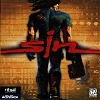 |
System
Language
Protection
CD Cover |
: PC
: 
: OverSized (Retail CD)
STEAM (Digital Download)
: Cover Target |
|
General Links: |
|
|
|
Game Fixes: |
|
|
|
Game Trainers & Unlockers: |
|
|
|
Game Tools: |
|
|
|
 |
File Archive [3.0 MB] - Can return a false AV Positive! File = Clean! |
|
|
|
 |
File Archive [356 KB] - STEAM Version |
|
|
|
 |
File Archive [316 KB] - GoG Version |
|
|
|
 |
File Archive [40 KB] |
|
|
Play Installation:
- Install the game - Full Installation.
- Extract the File Archive to the to the game directory.
- Execute the SiN - WAGES OF SIN (V1.03) CRACK.EXE file to remove the CD-Check.
- Play the Game!
|
|
 |
File Archive [40 KB] |
|
|
Play Installation:
- Install the game - Full Installation.
- Extract the File Archive to the to the game directory.
- Execute the SiN - WAGES OF SIN (V1.00) CRACK.EXE file to remove the CD-Check.
- Play the Game!
|
|
 |
File Archive [8 KB] |
|
|
|
 |
File Archive [8 KB] |
|
|
|
 |
File Archive [22 KB] |
|
|
Play Installation:
- Install the game - Full Installation.
- Extract the File Archive to the to the game directory.
- Execute the FHCF_SIN.EXE file to remove the CD-Check.
- Play the Game!
|
|
 |
File Archive [3 KB] |
|
|
| No-CD Installation:
|
|
| CD-Writer |
Ricoh MP6200A |
| Software |
Nero Burning Rom 4.0.0.2 |
| CD-R Media |
Ricoh blank CD-R74 |
|
Backup Instructions:
- Start Nero
- Burning Rom (4.0.0.5 or higher).
- From the action-bar choose File and select
CD-Copy.
- Use the following settings (all other settings should be
left default):
|
| Image
Tab |
| Image file |
Enter a Image
filename |
| Copy
options Tab |
| On the fly |
DeSelect |
| Drive with source CD... |
Select Source
CD-Reader |
| Read Speed |
1x (150 kB/s) |
| Read
options Tab |
| Number of retries before read error |
10 |
| Read media catalog number and ISCR |
Select |
| Ignore illegal TOC Type |
Select |
| Unreadable data |
Continue copying |
Data mode 1 - Force raw reading
- If it can be changed or it is not ghosted |
Select |
| Data mode 1 - On errors... |
write uncorrected |
| Data mode 2 - Force raw reading |
Select |
| Data mode 2 - On errors... |
write uncorrected |
| Read audio data with sub channel |
Select |
| Use Jitter correction |
Select (for older Readers) |
| Ignore read errors |
Select |
| Burn
Tab |
| Write Speed |
1x (150 KB/s) |
|
- When ready click Copy CD to start the copy
process.
|
|
 |
File Archive [3 KB] |
|
|
Play Installation:
- Do a Full HD Installation of the game.
- Apply the SiN v1.03 Update.
- Extract the SINV103.EXE patch from the archive to the game directory.
- Execute the patch to remove the CD-Check.
- Play the game!
|
|
 |
File Archive [99 KB] |
|
|
Play Installation:
- Do a Full HD Installation of the game.
- Apply the SiN v1.03 Update.
- Extract the SIN103.EXE patch from the archive to the game directory.
- Execute the patch to remove the CD-Check.
|
|
 |
File Archive [5 KB] |
|
|
Play Installation:
- Do a Full HD Installation of the game.
- Extract the following file from the patch to the game dir: SINPATCH.EXE
- Execute it to play the game without the CD-Check!
|
|
 |
File Archive [8 KB] |
|
|
Play Installation:
- Do a Full HD Installation of the game.
- Extract the following file from the patch to the game dir: GCG_SIN.EXE
- Execute it to play the game without the CD-Check!
|
|
 |
File Archive [19 KB] |
|
|
Play Installation:
- Do a Full HD Installation of the game.
- Extract the following file from the patch to the game dir: SINCRK.EXE
- Execute it to play the game without the CD-Check!
|
|
 |
File Archive [4 KB] |
|
|
Play Installation:
- Do a Full HD Installation of the game.
- Apply the SiN v1.01 Update.
- Extract the following file from the patch to the game dir: SIN11CRK.EXE
- Execute it to play the game without the CD-Check!
|
|
Play Installation:
- Create a directory on your hard drive and copy the full contents of SiN CD into this directory.
- There should be 432 files and 10 directories/folders.
- About 8 Mb needs to be removed without breaking the CD check so.
- Go to the SETUP directory and delete the file: katalyst.exe
- In the same directory create an empty (0 Kb) file named katalyst.exe (note the lower case). You can easily do this by creating a blank text file and then renaming it.
- Now about 6 Mb has been removed, but the drawback heat.net won't work, but as if you'll use it anyway.
- Next to free up another 2 Mb, go to the BIN directory.
- Open the file Copy (2) of fill.tga with your favourite graphics editor and crop the image to a smaller size (like 320x240), save over the original file and you should save another 2 Mb.
Note: you can try making Copy (2) of fill.tga an empty file but I'm not sure if it will have an affect the game.
- Now that you've made these changes to the files it should fit on a regular 74 min blank, but keep reading it's important.
Now I used CDR diagnostics to gather some info about the
SiN CD so I can recreated it as close to the original as possible.
- Start up Nero 4.
- Select: CD-ROM (ISO)
- In the Multisession tab choose: No Multisession
- In the File Option tab select/check ISO Level 2 (Max. of 31 chars), format Mode 1, Character Set ASCII, *DO NOT* check Joliet, Relax ISO restrictions.
- In the Volume Descriptor tab fill in (keep the same case! and leave the remaining fields empty):
- Volume Label -> sin
- Volume Set -> sin
- Publisher -> ACTIVISION
- Data Preparer-> SPD
- In the Dates tab fill in:
- Volume creation ->
29/10/98 2:03:30 AM
- Volume modification -> 29/10/98 2:03:30 AM
- Volume effective -> 29/10/98 2:02:36 AM
- Volume expiraton -> 29/10/98 2:02:36 AM
- For "file dates" use the date and time from the original file
- In the Burn tab check DAO, Note: It might work without but I didn't try.
- Now drag all the files from the directory created in the first step and burn the CD.
You now have an almost identical copy of SiN, everything works like the original CD except fo the heat.net option.
|
|
 |
File Archive [4 KB] |
|
|
Play Installation:
- Do a Full HD Installation of SiN
- Extract the following file from the patch to the game dir: SINCRACK.EXE
- Execute it to play the game without the CD-Check!
|
|
|


 |

