
|

|
|
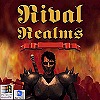 |
System
Language
Protection
CD Cover |
: PC
: 
: ?
: Cover Target |
 |
File Archive [1 KB] |
|
|
Instructions:
- Create a destination directory for this game (e.g. C:\GAMES\RIVAL).
- Copy the full contents of the CD to this destination directory (about 150 Mb).
- Create a directory in the destination directory and call it: INST (full path: C:\GAMES\RIVAL\INST).
- Install the game (about 70 Mb) in the INST directory.
- Extract the RIVAL-RAZ99.COM File Archive to the INST directory.
- Execute the Patch to remove the CD-Check from RIVAL.EXE.
- Play the game!
|
|
|


 |

