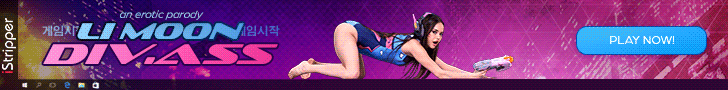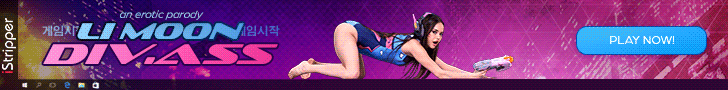|

| General Links: |
|
|
| Game Fixes: |
|
|
|
 |
|
File Archive [640 KB] - SafeDisc Annihilator 1.2� |
|
|
Play Instructions:
- Install the game - Full Installation.
- Apply the official Revenant v1.22 Patch.
- Replace the REVENANT.EXE file with the one from the File Archive.
- Play the Game!
|
| NOTE: |
Fixes "REVENANT DISK2" bug. |
|
|
 |
|
File Archive [813 KB] - SafeDisc Annihilator 1.2� |
|
|
Play Instructions:
- Install the game - Full Installation.
- Apply the official Revenant v1.22 [US] Patch.
- Replace the REVENANT.EXE file with the one from the File Archive.
- Play the Game!
|
|
 |
|
File Archive [886 KB] |
|
|
Play Instructions:
- Install the game - Full Installation.
- Apply the official Revenant v1.21 [US] Patch.
- Replace the REVENANT.EXE file with the one from the File Archive.
- Play the Game!
|
|
 |
|
Update Archive [936 KB] |
|
|
Play Instructions:
- Install the game - Full Installation.
- Extract the Update Archive to the game directory, overwriting existing files.
- Play the Game!
|
|
 |
|
File Archive [1.6 MB] |
|
|
Play Instructions:
- Install the game - Full Installation.
- Extract the REVENANT - NO CD.EXE executable to the game directory.
- Execute REVENANT - NO CD.EXE to play the Game without the CD!
CD-Copy Instructions CD#1:
- Create the following temporary directory:
- Copy the full contents of the original CD to TempDir.
- Replace the REVENANT.EXE file with the one from the File Archive.
- Burn the contents of TempDir to a CD-R and use the same CD-Label as the original CD.
- Play the game!
CD-Copy Instructions CD#2:
- Create the following temporary directories:
- TempDir#1 : C:\TEMP\CD
- TempDir#2 : C:\TEMP\AUDIO
- Copy the full contents of the original CD to TempDir#1.
- Replace the REVENANT.EXE file with the one from the File Archive.
- Extract all Audio/CDDA tracks to TempDir#2.
- Create a Mixed Mode CD and burn the contents of TempDir#1 (DATA) & TempDir#2 (AUDIO) to a CD-R and use the same CD-Label as the original CD.
- Play the game!
|
|
 |
|
File Archive [827 KB] |
|
|
Play Instructions:
- Install the game - Full Installation.
- Replace the original REVENANT.EXE file with the one from File Archive.
- Play the Game!
|
|
 |
|
File Archive [887 KB] |
|
|
CD-Copy Instructions CD#1:
- Create the following temporary directory:
- Copy the full contents of the original CD to TempDir.
- Replace the REVENANT.EXE file with the one from the File Archive.
- Burn the contents of TempDir to a CD-R and use the same CD-Label as the original CD.
- Play the game!
CD-Copy Instructions CD#2:
- Create the following temporary directories:
- TempDir#1 : C:\TEMP\CD
- TempDir#2 : C:\TEMP\AUDIO
- Copy the full contents of the original CD to TempDir#1.
- Replace the REVENANT.EXE file with the one from the File Archive.
- Extract all Audio/CDDA tracks to TempDir#2.
- Create a Mixed Mode CD and burn the contents of TempDir#1 (DATA) & TempDir#2 (AUDIO) to a CD-R and use the same CD-Label as the original CD.
- Play the game!
|
|
 |
|
Revenant.INI File [3 KB] |
|
|
Play Instructions:
- Install the game - Full Installation.
- Create the following directory in the <GameDir> directory: MOVIES
- Copy all the .SMK files, which are in the root directory of the CD, to the <GameDir>\MOVIES directory.
- Copy the .MP3 files, which are in the root directory of the CD, to the <GameDir> directory.
- Copy the Revenant.INI File to the <GameDir>directory.
- Replace the original REVENANT.EXE executable with the one of the previous Fixed EXE files.
- Play the Game!
|
| NOTE: |
Both Music and Movies will now run as if you have the full game running in the CD drive. |
|
|
 |
File Archive [824 KB] |
|
|
Play Instructions:
- Install the game - Full Installation.
- Replace the original REVENANT.EXE file with the one from File Archive.
- Play the Game!
|
|
 |
File Archive [820 KB] |
|
|
Play Instructions:
- Install the game - Full Installation.
- Replace the original REVENANT.EXE file with the one from File Archive.
- Play the Game!
|
|
 |
File Archive [820 KB] |
|
|
Play Instructions:
- Install the game - Full Installation.
- Replace the original REVENANT.EXE file with the one from File Archive.
- Play the Game!
|
| NOTE: |
This also works fine for the UK version of the game! |
|
|
 |
File Archive [820 KB] |
|
|
Play Instructions:
- Install the game - Full Installation.
- Replace the original REVENANT.EXE file with the one from File Archive.
- Play the Game!
|
|
|


 |