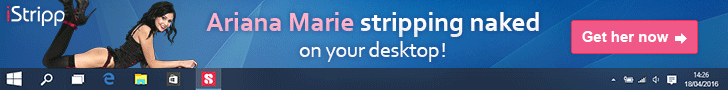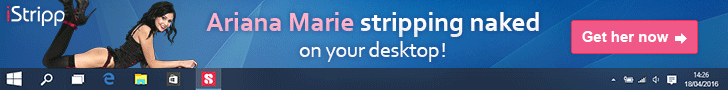|

 |
|
File Archive [2.6 MB] |
|
Play Instructions:
- Install the game - Full Installation.
- Replace the original ALLODS.EXE file with the one from the File Archive.
- Play the Game!
|
|
 |
Patch Archive [13 KB] |
|
|
Play Instructions:
- Install the game - Full Installation.
- Extract the RAGE_OF_MAGE_NO_CD_PATCH_BY_OLESIO.EXE Patch from the File Archive to the game directory.
- Execute the Patch to remove the CD-Check from: ROM.EXE
- Modify the RAGE_OF_MAGE_REGISTRY_PATCH.REG file and change the required game paths.
- Double-Click/Execute the RAGE_OF_MAGE_REGISTRY_PATCH.REG to update the windows registry.
- Create the following directory: <GameDir>\Allods
- Copy the following file from the <CD>:\Aubdir directory to the <GameDir>\Allods directory:
- music.res
- video4.res
- video8.res
- Play the Game!
|
|
 |
Patch Archive [1 KB] |
|
|
Anleitung:
- Die CD-ROM auf Platte ziehen, wobei man die Video-Datei und die Musik-Datei weglassen kann. Es verbleiben zirka 91 MB auf Platte.
- Diese Dateien auch dorthin kopieren.
- Die ROM-RAZ99.COM ausfuehren.
- Das Spiel im Modus 640 X 480: Start-640.bat doppelklicken
Das Spiel im Modus 800 X 600: Start-800.bat doppelklicken
Das Spiel im Modus 1024 X 768: Start-1024.bat doppelklicken
|
|
|


 |