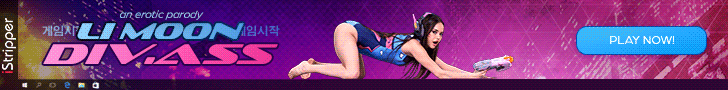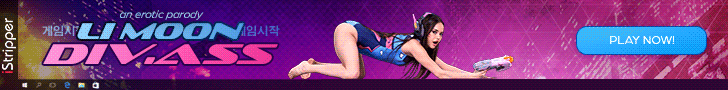| Update without CD-Rom:
Rename the MBTR directory. Execute the Patch file. A message appears that it can't find the MBTR installation. Don't press ok! Change to your temp directory (Usually C:\WINDOWS\TEMP or check your autoexec.bat file for: set temp=xxx). In your temp dir you should find a directory like Wzse0.tmp. Here you find all the recommended update files. Copy all directories to a save place, close the mbtr setup and complete the update manually.
BE CAREFUL: You can only overwrite files from directory "normal" and some files from directory "ALL". Several files from "Grafik" and "Strecken" will be merged with the original files - look at high differences in filesize! |