
|

|
Fallout 2
Fallout + Fallout 2 Dual Jewel |
|
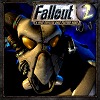 |
System
Language
Protection
CD Cover |
: PC
: 
: LaserLock
: Cover Target |
|
Game Fixes: |
|
|
|
Game Trainers & Unlockers: |
|
|
|
Game Tools: |
|
|
|
 |
File Archive [722 KB] - wxWidgets 3.0.2 |
|
|
|
 |
File Archive [4.5 MB] - External Link - Can return a false AV Positive! File = Clean! |
|
|
|
 |
File Archive [2.9 MB] |
|
|
Play Instructions:
- Install the game.
- Apply the Fallout 2 1.02 Update.
- Copy the the FALLOUT2\DATA\MUSIC directory to the game directory
- Replace the original FALLOUT2.EXE file with the one from the File Archive.
- Play the Game!
|
| NOTE: |
These Fixed EXE also works with Windows 7, read the included instruction! |
|
|
 |
File Archive [864 KB] |
|
|
Play Instructions:
- Follow the included instructions!
|
|
 |
File Archive [433 KB] |
|
|
Play Instructions:
- Install the game.
- Apply the Fallout 2 2.02 Update.
- Copy the the FALLOUT2\DATA\MUSIC directory to the game directory
- Replace the original FALLOUT2.EXE file with the one from the File Archive.
- Play the Game!
|
|
 |
File Archive [433 KB] |
|
|
Play Instructions:
- Install the game.
- Apply the Fallout 2 1.02 Update.
- Copy the the FALLOUT2\DATA\MUSIC directory to the game directory
- Replace the original FALLOUT2.EXE file with the one from the File Archive.
- Play the Game!
|
|
 |
File Archive [37 KB] |
|
|
|
 |
File Archive [6 KB] |
|
|
Play Instructions:
- Install the game.
- Apply the Fallout 2 1.02 Update.
- Extract the RH-FO2-1.EXE
Patch from the Archive to the game directory.
- Execute the Patch to remove the CD-Check.
- Play the Game!
|
|
 |
File Archive [6 KB] |
|
|
Play Instructions:
- Install the game.
- Apply the Fallout 2 1.02 Update.
- Extract the F2G102CR.EXE
Patch from the Archive to the game directory.
- Execute the Patch to remove the CD-Check.
- Play the Game!
|
|
Play Instructions:
- Copy the full contents of the CD to a temporary directory, except for the (hidden) LASERLOCK directory.
- Extract the F2PATCH.EXE patch to second temporary directory.
- Replace PROGRAM\WIN32\fallout.___ with the fallout2.exe file created in the second temporary directory.
- Burn the contents back to a CD-R with this CD-Label: Fallout2
- Play the Game!
|
| NOTE: |
These instructions have only been tested on the UK release but they also should work for the FRENCH
& GERMAN versions. |
|
|
 |
File Archive [152 KB] |
|
|
|
| Language |
GERMAN/FRENCH/UK |
| CD Volume label |
Fallout2 |
| Data track size |
659.6 Mb |
| Audio track size |
- |
| Protection used |
LaserLock |
|
|
Play Instructions:
- Copy the full contents of the CD to a temporary directory on the Harddisk, The hidden LASERLOCK directory can't be copied easily, so use an editor (like HexWorkShop 32) to copy as much as possible of the protected file(s) and save them to the temporary directory.
- Copy F2PATCH.EXE to the temporary directory.
- Burn the contents back to a CD-R with this CD-Label: Fallout2
- Install the game.
- Apply the Fallout 2 1.02 Beta Update.
- Play the cencored GERMAN version without the protection and with full gore!
|
| CD-Writer |
Teac CD-R50S |
| Software |
Nero 4.0.0.2 |
| CD Media |
HP CD-R C4403A |
|
| NOTE: |
These instructions have only been tested on the FRENCH release but they also should work for other versions. |
| |
This CD-Copy also works for the UK & GERMAN
version. |
|
|
| Fallout 2 [FRENCH] CD-Copy |
08-12-1998 |
| X X |
Play Instructions:
- Download the official Fallout 2 1.02 Beta Patch.
- Copy the full contents of the CD to a temporary directory on the Harddisk, except for the hidden LASERLOCK directory (which is in the root on the CD).
- Copy F2PATCH.EXE to the temporary directory.
- Burn the contents back to a CD-R with this CD-Label: Fallout2
- Install the game.
- Apply the Fallout 2 1.02 Beta Update.
- Play the game without the protection!
|
| NOTE: |
These instructions have only been tested on the FRENCH release but they also should work for other versions. |
| |
This CD-Copy also works for the UK & GERMAN
version. |
|
|
 |
File Archive [102 KB] |
|
|
|
|


 |

