
|

|
|
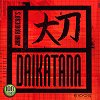 |
System
Language
Protection
CD Cover |
: PC
: 
: ?
: Cover Target |
 |
|
File Archive [268 KB] |
|
|
Play Instructions:
- Install the game - Full Installation.
- Apply the official Daikatan v1.1 Patch.
- Replace the original DAIKATANA.EXE file with the one from the File Archive.
- Play the Game!
|
|
 |
|
File Archive [387 KB] |
|
|
CD-Copy Instructions:
- Create the following temporary directories:
- Copy the full contents of the original CD to TempDir.
- Extract the PATCH.ZIP Archive to TempDir.
- Execute CRACK.BAT to apply the patch.
- Burn the contents of TempDir to a 74 minutes CD-R and use the same CD-Label as the original CD.
- Play the Game!
|
|
 |
|
File Archive [314 KB] |
|
|
Play Instructions:
- Install the game - Full Installation.
- Replace the original DAIKATANA.EXE file with the one from the File Archive.
- Play the Game!
|
|
 |
|
File Archive [80 KB] |
 |
|
File Archive [313 KB] |
|
|
CD-Copy Instructions:
- Create the following temporary directories:
- TempDir#1 : C:\TEMP\CD1
- TempDir#2 : C:\TEMP\CAB
- Copy the full contents of the original CD to TempDir#1.
- Extract the File Archive & File Archive to TempDir#2.
- Copy the DATA1.CAB & DATA1.HBR from TempDir#1 to TempDir#2.
- Open a DOS-Box and change directory (CD) to TempDir#2.
- Remove the Read-Only attribute from DATA1.CAB: attrib -R DATA1.CAB
- Execute: i5comp r DATA1.CAB DAIKATANA.EXE
This will Replace the DAIKATANA.EXE file in the DATA1.CAB file.
- Replace the DATA1.CAB & DATA1.HBR files from TempDir#1 with the fixed ones from TempDir#2.
- Burn the contents of TempDir#1 to a 74 minutes CD-R and use the same CD-Label as the original CD.
- Play the Game!
|
|
 |
|
File Archive [313 KB] |
|
|
Play Instructions:
- Install the game - Full Installation.
- Replace the original DAIKATANA.EXE file with the one from the File Archive.
- Play the Game!
|
| NOTE: |
If the game is started with Autorun then the EIDOS movie will play and all movies & music are intact!
Also works fine for the FRENCH version of the game!
|
|
|
|


 |

