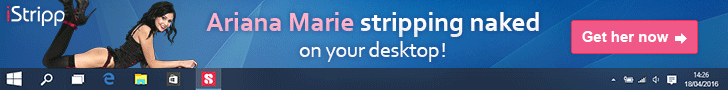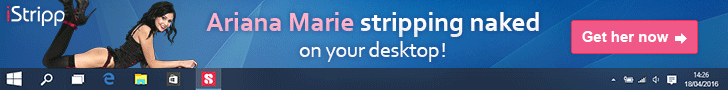|

| General Links: |
|
|
| Game Fixes: |
|
|
| Game Trainers & Unlockers: |
|
|
|
 |
|
File Archive [4.4 MB] - External Link - Can return a false AV Positive! File = Clean! |
|
|
|
 |
|
File Archive [14 KB] |
|
|
Play Instructions:
- Install AF3 using "Jumbo" installation.
- Extract the ARMORED FIST 3 V1.00.20.EXE Patch to the game directory.
- Execute the Patch, click the Readme button and follow the instructions
- Play The Game!
|
|
 |
|
File Archive [34 KB] |
|
|
Play Instructions:
- Install AF3 using "Jumbo" installation
- Copy missing .pff files from <CD>\AF3SETUP\ to the root directory of AF3.
3 of the files are dummyfiles, so only a part of these files has to be copied (10%).
Use Windows Commander to copy the files.
Create a temp-folder and enter it on the right side. On the left side select the file.
Then select "Files" --> "Split File" and as "bytes per files" enter the size from below (*).
Now after the first file (xxx.001) has been created, cancel.
Rename the first (xxx.001) back to the original filename (xxx.pff).
Move this file to your AF3 Folder and delete the rest. Do this with the 3 files.
- Af3med.pff - been copied by Setup
- Audio.pff - ripped to 38.613.463 bytes *
- Core.pff - copy completely
- Menus.pff - been copied by Setup
- Mission.pff - been copied by Setup
- Missions.pff - ripped to 19.371.222 bytes *
- Normal.pff - been copied by Setup
- Resource.pff - been copied by Setup
- Terrain.pff - ripped to 149.243.372 bytes *
- Updated.pff - been copied by Setup
- Views.pff - copy completely
- Voice.pff - been copied by Setup
- Apply the official Armored v1.00.17 Update.
- Copy Run.exe and Crack.bat to the root of the AF3 game directory.
- Now execute Crack.bat to remove the CD-check.
|
|
 |
|
File Archive [34 KB] |
|
|
Play Instructions:
- Install AF3 using "Jumbo" installation
- Copy missing .pff files from <CD>\AF3SETUP\ to the root directory of AF3.
3 of the files are dummyfiles, so only a part of these files has to be copied (10%).
Use Windows Commander to copy the files.
Create a temp-folder and enter it on the right side. On the left side select the file.
Then select "Files" --> "Split File" and as "bytes per files" enter the size from below (*).
Now after the first file (xxx.001) has been created, cancel.
Rename the first (xxx.001) back to the original filename (xxx.pff).
Move this file to your AF3 Folder and delete the rest. Do this with the 3 files.
- Af3med.pff - been copied by Setup
- Audio.pff - ripped to 38.613.463 bytes *
- Core.pff - copy completely
- Menus.pff - been copied by Setup
- Mission.pff - been copied by Setup
- Missions.pff - ripped to 19.371.222 bytes *
- Normal.pff - been copied by Setup
- Resource.pff - been copied by Setup
- Terrain.pff - ripped to 149.243.372 bytes *
- Updated.pff - been copied by Setup
- Views.pff - copy completely
- Voice.pff - been copied by Setup
- Copy Run.exe and Crack.bat to the root of the AF3 game directory.
- Now execute Crack.bat to remove the CD-check.
|
|
|


 |