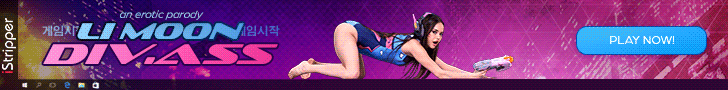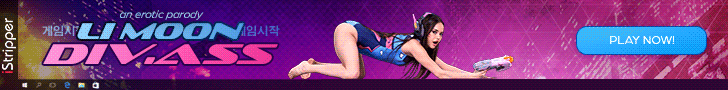|

 |
|
File Archive [1.3 MB] |
|
|
Play Instructions:
- Install the game - Full Installation.
- Apply the official Anstoss 3 v1.40 Patch.
- Replace the original ANSTOSS3.EXE file with the one from the File Archive.
- Play the Game!
|
|
 |
|
File Archive [1.6 MB] |
|
|
Play Instructions:
- Install the game - Full Installation.
- Apply the official Anstoss 3 v1.20 Patch.
- Replace the original ANSTOSS3.EXE file with the one from the File Archive.
- Play the Game!
|
|
 |
|
File Archive [1.2 MB] |
|
|
Play Instructions:
- Install the game - Full Installation.
- Apply the official Anstoss 3 v1.20 Patch.
- Replace the original ANSTOSS3.EXE file with the one from the File Archive.
- Play the Game!
|
|
 |
|
File Archive [2.0 MB] |
|
|
Play Instructions:
- Install the game - Full Installation.
- Apply the official Anstoss 3 v1.10a Patch.
- Replace the original ANSTOSS3.EXE file with the one from the File Archive.
- Execute SETUPREG.EXE to update the Windows Registry.
- Play the Game!
|
|
 |
|
File Archive [3.2 MB] |
|
|
Play Instructions:
- Install the game - Full Installation.
- Extract the A3_103.ACE archive to the game directory, replacing existing files.
- Play the Game!
|
|
 |
|
File Archive [3.2 MB] |
|
|
Play Instructions:
- Install the game - Full Installation.
- Extract the ANS3V102.ACE archive to the game directory, replacing existing files.
- Play the Game!
|
|
 |
|
File Archive [1.9 MB] |
|
|
Play Instructions:
- Install the game - Full Installation.
- Replace the original ANSTOSS3.EXE file with the one from the File Archive.
- Extract the MSVCP60.DLL to the WINDOWS\SYSTEM directory (if it is not yet available there).
- Play the Game!
|
| NOTE: |
It seems that this Fixed EXE is not working 100% yet. |
|
|
|


 |